Following is the standard layout when the application is started:
 And it looks like the following image, as soon as I "zoom" (resize bigger) the pane (which I colored green so you can see it better):
And it looks like the following image, as soon as I "zoom" (resize bigger) the pane (which I colored green so you can see it better):
How can I draw the pane, which is in the second half of an HBox below all the other children?
For reference here the Nodes in the Scene Builder:
I tried moving the pane with Node.toFront and Node.toBack but didn't see any changes. I tried using the z-scale but this did also not work