My font does not download and is not rendered in the DOM. I've already tested a lot of things, but this damn font isn't loaded. Thank you in advance for your help !
fonts.scss :
@font-face {
font-family: Montserrat, sans-serif;
src: url('../assets/fonts/Montserrat-Regular.woff2') format('woff2'),
url('../assets/fonts/Montserrat-Regular.woff') format('woff');
font-weight: normal;
font-style: normal;
font-display: swap;
}
@font-face {
font-family: Montserrat-Medium, sans-serif;
src: url('../assets/fonts/Montserrat-Medium.woff2') format('woff2'),
url('../assets/fonts/Montserrat-Medium.woff') format('woff');
font-weight: 500;
font-style: normal;
font-display: swap;
}
@font-face {
font-family: Montserrat-SemiBold, sans-serif;
src: url('../assets/fonts/Montserrat-SemiBold.woff2') format('woff2'),
url('../assets/fonts/Montserrat-SemiBold.woff') format('woff');
font-weight: 600;
font-style: normal;
font-display: swap;
}
styles.scss (span style is for the test) :
@import 'styles/fonts.scss';
span {
font-family: Montserrat-SemiBold, sans-serif;
font-size: 25px;
}
angular.json :
"build": {
"options": {
"styles": [
"src/styles/fonts.scss",
"src/styles.scss"
],
"scripts": []
},
"test": {
"options": {
"styles": [
"src/styles/fonts.scss",
"src/styles.scss"
],
"scripts": []
}
project structure :
Network console :
Console :