I'm trying to send_keys()` to a specific input box on a website and I get an error that says that the element is not interactable, as seen below (including code):
def createEmails():
url = "myurl"
driver = webdriver.Chrome()
driver.get(url)
print(f"{Fore.YELLOW}[!] Waiting for website to load fully.")
time.sleep(5)
username, password = generateData()
usernameField = driver.find_element(By.ID, "email")
usernameField.send_keys(username)
Traceback (most recent call last):
File "C:\Users\lukap\Desktop\ASDF\creatorasdf.py", line 97, in <module>
main()
File "C:\Users\lukap\Desktop\ASDF\creatorasdf.py", line 41, in main
chosenOption(optionInput)
File "C:\Users\lukap\Desktop\ASDF\creatorasdf.py", line 47, in chosenOption
createEmails()
File "C:\Users\lukap\Desktop\ASDF\creatorasdf.py", line 70, in createEmails
usernameField.send_keys(username)
File "C:\Users\lukap\AppData\Local\Programs\Python\Python310\lib\site-packages\selenium\webdriver\remote\webelement.py", line 477, in send_keys
self._execute(Command.SEND_KEYS_TO_ELEMENT,
File "C:\Users\lukap\AppData\Local\Programs\Python\Python310\lib\site-packages\selenium\webdriver\remote\webelement.py", line 633, in _execute
return self._parent.execute(command, params)
File "C:\Users\lukap\AppData\Local\Programs\Python\Python310\lib\site-packages\selenium\webdriver\remote\webdriver.py", line 321, in execute
self.error_handler.check_response(response)
File "C:\Users\lukap\AppData\Local\Programs\Python\Python310\lib\site-packages\selenium\webdriver\remote\errorhandler.py", line 242, in check_response
raise exception_class(message, screen, stacktrace)
selenium.common.exceptions.ElementNotInteractableException: Message: element not interactable
(Session info: chrome=114.0.5735.134)
I am not sure what do to, had already found some answer and nothing helped fix my issue.
I'm trying to make an account on a service called Proton.me