Inlined SVGs containing <style> elements will affect the global document styles just as any other appended stylesheet.
As already pointed out by Paulo Fernando
See this example also affecting HTML elements:
<svg xmlns="http://www.w3.org/2000/svg" width=100 viewBox="0 0 15 10">
<path class="iconMain" d="M7.5 9l-6.5-4.2l0.5-0.9l6 4l6-4l0.5 0.9zm6.5-7.1l-0.5-0.9l-6 4l-6-4l-0.5 0.9l6.5 4.2z" />
</svg>
<svg xmlns="http://www.w3.org/2000/svg" width=100 viewBox="0 0 15 10">
<defs>
<style>
.iconMain {
fill: #9cbacf;
}
p{
color: red
}
body{
background: #ccc
}
h1{
color:green
}
</style>
</defs>
<path class="iconMain"
d="M7.5 9l-6.5-4.2l0.5-0.9l6 4l6-4l0.5 0.9zm6.5-7.1l-0.5-0.9l-6 4l-6-4l-0.5 0.9l6.5 4.2z" />
</svg>
<h1>New Heading</h1>
<p>New paragraph</p>
Use case 1: icons
Common practice: keep your icon graphics as neutral as possible to facilitate styling like changing fill/stroke colors for each instance.
You can take inspiration from popular icon libraries like fontAwesome, feather icons, Material Icons etc.
The main concept: organize your icons as <symbol> elements and create instances via <use> elements.
svg{
width:1em;
border:1px solid #ccc;
}
<svg viewBox="0 0 15 10">
<use href="#angle-double-down" fill="red"/>
</svg>
<svg viewBox="0 0 15 10">
<use href="#angle-double-down" fill="green"/>
</svg>
<svg viewBox="0 0 15 10">
<use href="#angle-double-down" fill="purple"/>
</svg>
<!-- hidden svg icon asset -->
<svg xmlns="http://www.w3.org/2000/svg" viewBox="0 0 15 10" style="position:absolute; height:0; width:0;">
<symbol id="angle-double-down">
<path d="M7.5 9l-6.5-4.2l0.5-0.9l6 4l6-4l0.5 0.9zm6.5-7.1l-0.5-0.9l-6 4l-6-4l-0.5 0.9l6.5 4.2z" />
</symbol>
</svg>
To some extent you can also use external <use> references like
<svg viewBox="0 0 15 10">
<use href="icons.svg#angle-double-down" fill="green"/>
</svg>
However there are some limitations or issues concerning gradients, masks clip paths etc. (Related "SVG ignores Gradient styling").
Use case 2: complex SVG graphics with predefined colors
It is not always necessary to manipulate the SVG styles, for example, when you display a complex vector illustration.
In this case – just use an <img> element referencing a SVG file.
This file can also contain style rules but it won't override any global HTML element styles.
<img src="data:image/svg+xml,%3Csvg xmlns='http://www.w3.org/2000/svg' width='100' viewBox='0 0 15 10'%3E%3Cdefs%3E%3Cstyle%3E .iconMain %7B fill: %239cbacf; %7D body %7B background: red; %7D %3C/style%3E%3C/defs%3E%3Cpath class='iconMain' d='M7.5,9,1,4.78789l.46713-.91645L7.5,7.85543l6.03287-3.984L14,4.78789ZM14,1.91646,13.53287,1,7.5,4.98349,1.46713,1,1,1.91646l6.5,4.2121Z' /%3E%3C/svg%3E" />
Otherwise, using a native web component might be a good alternative as explained here: "How can I change the color of an 'svg' element?"