There are 2 parts that are used for Cognos expressing a join
The first part is either 0 or 1. 0 is outer, 1 for inner join
The second part is the type of relationship either 1 or n for many
You have 0.1 to 0.1
However the two tables I believe have data you want to treat as facts?
Facts are usually something you want to aggregate, typically total and because of this you want them on the many side of the relationship
This leads to the next issue, a many to many relationship also known as the cartesian product, something you do not want (no relationship between the two tables)
There are many ways to solve this type of join
- This might be a good fit for a union. For the report, is all of the data the same? i.e. Unit ID, Unit Name, DMC. If so, you can combine them with a union. If you want to add some clarity, you could even create a make believe Data Item of type and hard code 'Stock' for the stock query and 'Dues' from the other query
Or
- You can stitch two (or more) facts together by joining them to something in common. For example, there is probably a master file for the Unit and DMC. You would either use Data Modules or Framework Manager to design this relationship (you could do this at the report level however you would have to do this for each report which is not best practices).
For example,
Instead of Stocks 1.n joining to 1.n Dues (a many to many relationship)
We would want a stitch, like this
Fact 1 Stocks 1.n join to master table 1.1 DMC
Fact 2 Dues 1.n join to master table 1.1 DMC
and repeat again for other common master tables (maybe customer, or item, etc.)
This was you have full outer join with a coalesce that allows you to report over multi-fact content
The facts are on the many side of the relationship
and the common master tables are on the 1 side of relationship
You will want to do this for the things that are in common:
Maybe some context of time like the Year and Month
- The DMC master file
- The Unit master file
This allows you to bridge the relationship. Without those common tables to bridge two different facts, you run into a data trap known as a data chasm where you have a many to many relationship (you want to avoid that).