I'd like to locate the search text area from: https://1xbet.whoscored.com/
I used the following code in colab
from selenium import webdriver
from selenium.webdriver.common.by import By
# Initialize the webdriver
service = Service(executable_path=r'/usr/bin/chromedriver')
options = webdriver.ChromeOptions()
options.add_argument('--headless')
options.add_argument('--no-sandbox')
browser = webdriver.Chrome(service=service, options=options)
# Navigate to a webpage
browser.get('https://1xbet.whoscored.com/')
element = browser.find_element(By.XPATH,'//*[@id="search-box"]')
element.clear()
element.send_keys('Manchester united')
# Close the driver
browser.quit()
However, it raises the following error
---------------------------------------------------------------------------
NoSuchElementException Traceback (most recent call last)
<ipython-input-130-cd823d469a61> in <cell line: 13>()
11 browser.get('https://1xbet.whoscored.com/')
12
---> 13 element = browser.find_element(By.XPATH,'//*[@id="search-box"]')
14 element.clear()
15 element.send_keys('Manchester united')
2 frames
/usr/local/lib/python3.10/dist-packages/selenium/webdriver/remote/errorhandler.py in check_response(self, response)
243 alert_text = value["alert"].get("text")
244 raise exception_class(message, screen, stacktrace, alert_text) # type: ignore[call-arg] # mypy is not smart enough here
--> 245 raise exception_class(message, screen, stacktrace)
NoSuchElementException: Message: no such element: Unable to locate element: {"method":"xpath","selector":"//*[@id="search-box"]"}
(Session info: headless chrome=112.0.5615.49); For documentation on this error, please visit: https://www.selenium.dev/documentation/webdriver/troubleshooting/errors#no-such-element-exception
Any suggestions?!