The following will provide the default column name given the query
%python
df = sql("select last_day(add_months(current_date(),-1))")
display(df)
Can someone let me know how to change the column rename the column to say 'newname', instead of the default name last_day(add_months(current_date(), -1))
I've tried
%python
df = sql("select last_day(add_months(current_date(),-1)) as 'newname'")
But it didn't work