I want to open the options dropdown of select on an external icon component click
I'm using react-quill, the select dropdown already comes with an undesired icon that i hide using
display:none
then I added my customized icon component <MyIcon /> , but the problem is when i click on the icon nothing happens.
So I created an onClick function on the surrounding dev to fire a click() on the select tag to open up.
But not working.
<div
className="editor-dropdown"
onClick={() => {
let element: HTMLElement = document.getElementsByClassName(
'ql-header',
)[0] as HTMLElement;
element.click();
}}
>
<select
className="ql-header"
id="fontsize-select"
defaultValue={'4'}
onChange={(e) => e.persist()}
>
<option value="1">Heading 1</option>
<option value="2">Heading 2</option>
<option value="3">Heading 3</option>
<option value="4" selected>
Normal
</option>
</select>
<MyIcon />
</div>