According to their documentation on series() and parallel() and their example, you only need to return a function call. However it doesn't work for me. This is my code:
import gulp from "gulp";
export const test = () => {
return gulp.parallel(
async () => console.log("Async done"),
cb => { console.log("cb done"); cb(); },
)(); // Without function call () nothing is run
};
// package.json gulp version:
{
"devDependencies": {
"gulp": "^4.0.2",
// ...
}
// ...
}
The above code works fine, I can see the tasks being completed in the output. However, there's always a warning at the end:
The following tasks did not complete: test
Did you forget to signal async completion?
I have tried:
Do exactly like the example and return
gulp.parallel()call without calling it. However in that case, nothing is executed and this answer helped: https://stackoverflow.com/a/39902796/653457Remove either the
asyncmethod or thecbmethod (so only a single task is executed). The warning still exists.
Is this a gulp's bug or did I do something wrong? I am new to Node and gulp.
I am not sure if this is related to the issue but I cannot use this like most documentation and examples:
import gulp, { series, parallel } from "gulp";
Named export 'parallel' not found. The requested module 'gulp' is a CommonJS module, which may not support all module.exports as named exports.
Update: for some reason, adding async to the function helps, I assume because Gulp now works on the Promise returned instead (you don't even need to use await on the parallel result, and it's not a Promise anyway):
export const test = async () => { // add async
Update 2:
Thanks to Mark comment, this also works but I have to wrap everything in another series, and technically test is done BEFORE the final task completes:
export const test = (cb) => {
return gulp.series(
gulp.parallel(
async () => { await new Promise(r => setTimeout(r, 1000)); console.log("Async done") },
cb => { console.log("cb done"); cb(); },
),
async () => cb(), // This is done after test finish
)();
}
// Output:
// ...
// [12:24:44] Finished 'test' after 1.01 s
// [12:24:44] Finished '<anonymous>' after 1.33 ms