In a Polyglot Notebook in VS Code, after
az login --tenant xyz
I can
az iot hub device-twin show --hub-name 'hub1' --device-id 'John' --query 'properties.desired' --output json --subscription 'sub1'
This is great.
Sadly, when trying to get the twin using c# I cannot get any of the AzureCredential`s providers to work. For example:
var hub = "hub1.azure-devices.net";
var deviceId = "John";
var credential = new AzureCliCredential(new AzureCliCredentialOptions { TenantId = "xyz", });
var rm = RegistryManager.Create(hub, credential);
var twin = await rm.GetTwinAsync(deviceId); // This fails
fails with:
Error: Microsoft.Azure.Devices.Common.Exceptions.UnauthorizedException: {"Message":"ErrorCode:IotHubUnauthorized;Principal <edited>@<edited>.com is not authorized for GET on /twins/John due to no assigned permissions","ExceptionMessage":"Tracking ID:abc:0-TimeStamp:06/26/2023 07:44:12"}
The error is the same when trying with InteractiveBrowserCredential.
Using a connection string works:
var rm = RegistryManager.CreateFromConnectionString("HostName=hub1.azure-devices.net;SharedAccessKeyName=iothubowner;SharedAccessKey=abc=");
var twin = await rm.GetTwinAsync(deviceId); // This works
Q: Can I authenticate to Azure with my personal account using AzureCliCredential/ InteractiveBrowserCredential?
The included libraries are:
#i "nuget:https://pkgs.dev.azure.com/dnceng/public/_packaging/dotnet5/nuget/v3/index.json"
#i "nuget:https://pkgs.dev.azure.com/dnceng/public/_packaging/dotnet-tools/nuget/v3/index.json"
#r "nuget:Azure.Identity"
#r "nuget:Microsoft.Extensions.Azure"
#r "nuget:Microsoft.Azure.Devices"
using Azure.Identity;
using Microsoft.Extensions.Azure;
using Microsoft.Azure.Devices;