When adding the usercentrics package in swift package manager i get the following error:
invalid archive returned from 'https://bitbucket.org/usercentricscode/usercentrics-spm-sdk/downloads/Usercentrics-2.8.1.xcframework.zip' which is required by binary target 'Usercentrics'
When i download the framework in browser it returns a valid framework for the different platforms.
however when i try to do git clone (not sure if this is the right way to test it) it clones a folder with only a package.swift
I tried to remove any bitbucket ssh keys or certificates i might have. i cleaned the project, deleted derived data and reset the package cache. unfortunately without success. Searching for this error message did also not yield any results. usercentrics (in case this is specific to their repo) could also, as of now, not provide a solution to this issue.
Any help is greatly appreciated.