I have the following scenario in my website:
To explain, I have 3 columns, and every cell is going to have a different height, and I would like to wrap it so that it doesn't wrap the entire row, but rather it wraps and positions the elements properly like this:
My current css settings:
.article {
flex-basis: 33.333%;
align-self: flex-start;
padding: 10px;
border:1px solid green;
white-space: nowrap
}
.flex {
display: flex;
}
.f-wrap {
flex-wrap: wrap;
}
Snippet of the HTML code:
<div class="b-section flex f-wrap v-margin-2">
<div class="article"></div>
<div class="article"></div>
<div class="article" style="height: 200px"></div>
<div class="article"></div>
<div class="article"></div>
<div class="article"></div>
<div class="article"></div>
<div class="article"></div>
</div>
I've also tried with display grid, but I'm still getting this:
.articles {
grid-template-columns: repeat(3, 1fr);
grid-auto-flow: dense;
}
.article {
align-self: flex-start;
padding: 10px;
border: 1px solid green;
}
.grid {
display: grid;
}<div class="b-section articles grid v-margin-2">
<div class="article"></div>
<div class="article"></div>
<div class="article" style="height: 200px"></div>
<div class="article"></div>
<div class="article"></div>
<div class="article"></div>
<div class="article"></div>
<div class="article"></div>
</div>