Edit: post (In VS Code 1.79, Python docstrings are colored like comments. How do I return it to the string color?) solved my problem.
Using VSCode, as follows:
Version: 1.79.2
Commit: 695af097c7bd098fbf017ce3ac85e09bbc5dda06
Date: 2023-06-14T08:59:55.818Z
Electron: 22.5.7
Chromium: 108.0.5359.215
Node.js: 16.17.1
V8: 10.8.168.25-electron.0
OS: Linux x64 5.18.10-76051810-generic snap
The change is minor, but incredibly distracting for me: docstrings in Python are showing up the same color as inline # comments. In fact, all triple quoted strings are highlighting as if they're comments when they start the line. There's other weird behavior going on. Here's a screen shot:
This started after enabling and then disabling an extension (Pylance) which immediately changed my semantic highlighting. I disabled the extension, set the semantic highlighting in settings to configureByTheme and restarted VSCode. However, this issue persists.
How to I make strings that are read by the interpreter all the same color?