I'm trying to set up a Microsoft Fabric workspace by following below steps:
- Create 'Microsoft Fabric (preview)' instance from Azure Portal
- Create a new Workspace from 'app.fabric.microsoft.com' with below options:
- License Mode: Fabric Capacity
- Default Storage Format: Small dataset Storage Format
- Capacity: Azure resource created in step1
After environment setup, I'm getting below error while creating Fabric resources:
'Learn More' and 'Buy Now' links from the popup is redirecting to the Azure portal to create Fabric resource, which I have already created in Step 1. Any thoughts on how to resolve this?