In PowerShell ISE in Windows 11 (clean install), the Find dialog box no longer searches by pressing the Enter key. It appears the "Find Next" button is no longer set as the default button for the form. Therefore, I have to either Tab five or six times to activate it or press Alt+F which is a bit awkward.
Please advise.