good day! there is a static website in html, it has replaced Font Awesome 4 with 6, and there are no problems, however, one of the slider display classes that is missing, namely the left and right scrolling buttons:
previously, I had no problems using it... for example, I can use this or that:
<i class="fa-solid fa-angle-right"></i>
<span class="fa-brands fa-whatsapp"></span>
however, I could not edit these elements implemented through the style.css file
.bx-controls .bx-prev:before { content:"\f104"; font-family:FontAwesome; font-style:normal; font-weight:normal; text-decoration:inherit; font-size:20px; position:absolute; left:0px; right:0; }
.bx-controls .bx-next:before { content:"\f105"; font-family:FontAwesome; font-style:normal; font-weight:normal; text-decoration:inherit; font-size:20px; position:absolute; left:0px; right:0; }
this is implemented as it is not clear to me, through some indication of the numbers 104 \ 105 for these queries I could not find on the official website how to work with it, I found only the "cheat sheet" pages, on which only these icons and codes have the same kind, how to work with it is unclear, anyone has encountered with this already?