I’m following this React tutorial and I can’t get index.html to connect with my index.js. I haven’t installed anything related to Node or something in command prompt yet.
index.js
ReactDOM.render(<p>Hi, my name is Bob!</p>, document.getElementById("root"))
index.html
<html>
<head>
<link rel="stylesheet" href="index.css">
<script crossorigin src="https://unpkg.com/react@17/umd/react.development.js"></script>
<script crossorigin src="https://unpkg.com/react-dom@17/umd/react-dom.development.js"></script>
<script src="https://unpkg.com/babel-standalone@6/babel.min.js"></script>
</head>
<body>
<div id="root"></div>
<script src="index.js" type="text/babel"></script>
</body>
</html>
Screenshot:
I tried to display “Hello, everyone!” when I open my index.html file. But nothing appears. I just get a blank HTML page.