,,,
print (data)
close_prices = data[1]
dates = data.index
fig, ax = plt.subplots()
ax.plot(dates, close_prices)
ax.set_xticklabels(dates, rotation=45)
ax.set_title(f"Daily Close Prices for IBM")
ax.set_xlabel("Date")
ax.set_ylabel("Price ($)")
plt.tight_layout()
plt.show()
,,,
The data is called from the AlphVantage api and I am outputting it in a pandas format. How do I get only the Close price to be plotted on the graph?