I need to automatically download using Python a .csv file that is in this web page:
https://pace.coe.int/en/aplist/committees/9/commission-des-questions-politiques-et-de-la-democratie
Now, I have written this code:
from selenium.webdriver.support.ui import WebDriverWait
from selenium.webdriver.common.by import By
from selenium.webdriver.support import expected_conditions as EC
from selenium import webdriver
import time
from selenium.webdriver.support import expected_conditions
from selenium.webdriver.support import expected_conditions
from selenium.webdriver.common.by import By
from selenium.webdriver.support.ui import WebDriverWait
chromedriver_path = r"./driver/chromedriver"
browser = webdriver.Chrome(executable_path=chromedriver_path)
url = "https://pace.coe.int/en/aplist/committees/9/commission-des-questions-politiques-et-de-la-democratie"
topics_xpath = '//*[@id="challenge-stage"]/div/label/span[2]'
browser.get(url)
time.sleep(5) #Wait a little for page to load.
escolhe = browser.find_element("xpath", topics_xpath)
time.sleep(5)
escolhe.click()
time.sleep(5)
The web page opens up and I am then prompted to click on "Verify you are human":
I have "inspected" the button and copied the xpath (see code above). But I get this error:
NoSuchElementException: no such element: Unable to locate element: {"method":"xpath","selector":"//*[@id="challenge-stage"]/div/label/span[2]"}
(Session info: chrome=114.0.5735.198)
Can anyone help me, please?