I have the following text:
HELLO TO STACKOVERFLOW
WELCOME TO STACKOVERFLOW
I want the text to be changed as follows:
heLLO TO STACKOVERFLOW
weLCOME TO STACKOVERFLOW
How can I do that in Vim?
I have the following text:
HELLO TO STACKOVERFLOW
WELCOME TO STACKOVERFLOW
I want the text to be changed as follows:
heLLO TO STACKOVERFLOW
weLCOME TO STACKOVERFLOW
How can I do that in Vim?
Highlight a visual block for the first two colums with CTRL-V
Enter gu or u to downcase the selected text, gU or U to upcase.

While @Jin provided a good answer for interactive use, here's a way to do it in scripting:
to run to every line of the buffer:
:%normal 0gu2l
or you can specify a line range where to apply the command. This will apply for lines 4 and 5:
:4,5normal 0gu2l
In normal mode:
startofline is set (:verb set sol? will tell you) you can use: lguCTRL-VG.l goes to next charactergu is the make lowercase operator, expecting a motionCTRL-V specifies that the motion is blockwiseG goes to first column in last line.startofline is not set, then guCTRL-VGl. (l goes to next character, and . repeats the same command).For changing to uppercase change gu with gU, for switching case ensure that tildeop is set and use ~ instead.
In addition to answers given by @Benoit, @Jin and @progo:
:%s/^../\L&\E/
see :help sub-replace-special
You can use the substitution
:%s/.*\%3c/\L&
which takes advantage of the \%c search pattern atom matching the
character at a specific column on a line. Using that atom you can
easily adjust the pattern to match whatever number of first characters
on a line.