A2 has cotton,leather
B2 has Leather,wool,cotton
I need to see if all values in A2 is present in B2 irrespective of case or order or any extra values in B2.
So i need a formula which says present in C2 for the above example.
=IF(AND(ISNUMBER(SEARCH(","&LOWER(TRIM(A2))&",", ","&LOWER(TRIM(B2))&","))), "present", "not present")
this formula works if it's in order. but for the above example it says not present.
Few other examples are:
| Column A | Column B | Result |
|---|---|---|
| cotton,leather | Leather,wool,cotton | Present |
| red | red,blue | Present |
| cotton candy,pink | pink,red,cotton candy | Present |
| blue | red,yellow | Not Present |
| Infant,toddler | Baby,Toddler | Not Present |
| Adult,Baby,Taller,Kidder | Adult,Kid | Not Present |
| Steel | Alloy Steel,Wood | Not Present |