I want to add a new line before a date and the dates change so I use . to match 28/06/2023 -> ../../2023. I would like to still get \n28/06/2023 in the end result.
So my question is if you in Notepad++ can use the found text in the replacement text when using regex? Or if it is possible not to replace and just add a new line before the date?