When I send a plain GET request with Postman this takes about 228ms consistently and yields a json response. As you can see I disabled cookies and headers in the request to have the exact same request. The generated curl seems to confirm this. Please have a better look at my first 2 screenshots of Postman for proof (I would doubt me as well). No headers at all, even in de 2nd image of the debug console you'll see no headers should be sent.
When I try the same thing with PhpStorm's HTTP client
I get a timeout (except for 1 time which worked after 30 seconds)
Same thing in code:
$result = Http::timeout(10)
->get('https://mobileapi.jumbo.com/v17/products');
dump($result->body());
Making the request in curl is even weirder:
So we have 3 different responses for seemingly the same request:
- Postman: fast response (< 400ms) with expected body
- both PhpStorm and php code: timeout even with more that 10 seconds of allowed time
- curl request generated by Postman: Access Denied
Update Found a solution to my problem, but the reason why Postman works without it still baffles me: A User-Agent header containing exactly "Mozilla/5.0 (Macintosh; Intel Mac OS X 10.15; rv:102.0) Gecko/20100101 Firefox/102.0" works. However as you can see in above screenshots I don't send this header in Postman and there it works without. This question as to why this happens still stands.