The process is theoretically simple which ever applications you use, the problem is finding the inter relationships.
First the contents need decoding to be searchable for the URI data, then that entry needs to back link to the surface locations, in this case 2 words then one, but how do we know it is that location? The URI does not say that Page as it's page-less. So we backtrack where first URI /Annots[46 0 R is included in this Page 42 0 obj.
46 0 obj
<</A<</S/URI/URI(https://www.abc.com.html#C_Concept.dita_da0d66f6-405e-4db6-8845-1578e253f5bd)>>/Subtype/Link/Border[0 0 0]/Rect[132.6 305.141 187.28 314.233]>>
endobj
42 0 obj
<</Contents[43 0 R 44 0 R]/BleedBox[0 0 612 792]/Type/Page/Resources 45 0 R/Parent 7 0 R/CropBox[0 0 612 792]/Annots[46 0 R 47 0 R 48 0 R 49 0 R 50 0 R]/MediaBox[0 0 612 792]/TrimBox[0 0 612 792]>>
endobj
Likewise that page is listed as second entry of /Kids[3 0 R 42 0 R among pages
7 0 obj
<</Kids[3 0 R 42 0 R 51 0 R 69 0 R 84 0 R 104 0 R 111 0 R 116 0 R 130 0 R 146 0 R]/Type/Pages/Count 10/Parent 6 0 R>>
endobj
So now we know we are looking for those words on page 2 at that location. And to avoid doing the same all over again (as a human intuition) if the next URI is slight lower it must be the lower word Location
Thus:
47 0 obj
<</A<</S/URI/URI(https://www.abc.html#C_Concept.dita_da0d66f6-405e-4db6-8845-1578e253f5bd)>>/Subtype/Link/Border[0 0 0]/Rect[132.6 293.141 190.85 302.233]>>
endobj
should be Enhancements.
So C#, CMD, JS, VBA, Python or PyPDF the loops are just the same as per human.
The greater remaining challenge is, defining a copy and paste function at that location on Page2 and that is where perhaps PyMuPDF may have some better rect handling. However beware, units in Y can there be needing reversal, raising yet another challenge.
As an example here is that area as defined by a MuTool "Trace" page 2 and we see X=132.6 however if we searched for Y=305.141 we would miss finding Y=307.299. Thus aligning Y is a question of setting a known tolerance/range. For example 290 to 310.
<span font="GFEDCB+TimesNewRomanPSMT" wmode="0" bidi="0" trm="10 0 0 10">
<g unicode="A" glyph="A" x="132.6" y="307.299" adv=".72216799"/>
<g unicode="S" glyph="S" x="139.82" y="307.299" adv=".55615237"/>
<g unicode="E" glyph="E" x="145.38" y="307.299" adv=".61083987"/>
<g unicode="L" glyph="L" x="153.98" y="307.299" adv=".61083987"/>
<g unicode="o" glyph="o" x="160.09" y="307.299" adv=".5"/>
<g unicode="a" glyph="a" x="165.09" y="307.299" adv=".44384767"/>
<g unicode="d" glyph="d" x="169.53" y="307.299" adv=".5"/>
<g unicode="i" glyph="i" x="174.53" y="307.299" adv=".27783204"/>
<g unicode="n" glyph="n" x="177.31" y="307.299" adv=".5"/>
<g unicode="g" glyph="g" x="182.31" y="307.299" adv=".5"/>
<g unicode="E" glyph="E" x="132.6" y="295.299" adv=".61083987"/>
<g unicode="n" glyph="n" x="138.71" y="295.299" adv=".5"/>
<g unicode="h" glyph="h" x="143.71" y="295.299" adv=".5"/>
<g unicode="a" glyph="a" x="148.71" y="295.299" adv=".44384767"/>
<g unicode="n" glyph="n" x="153.15001" y="295.299" adv=".5"/>
<g unicode="c" glyph="c" x="158.15001" y="295.299" adv=".44384767"/>
<g unicode="e" glyph="e" x="162.59001" y="295.299" adv=".44384767"/>
<g unicode="m" glyph="m" x="167.03002" y="295.299" adv=".77783206"/>
<g unicode="e" glyph="e" x="174.81002" y="295.299" adv=".44384767"/>
<g unicode="n" glyph="n" x="179.25002" y="295.299" adv=".5"/>
<g unicode="t" glyph="t" x="184.25002" y="295.299" adv=".27783204"/>
<g unicode="s" glyph="s" x="187.03002" y="295.299" adv=".38916017"/>
</span>
So we could use a command line to read and display those values. This is not the easiest, it just shows it's possible. However there are simpler ways you can program using Python libraries direct.
And thus we come to the simplest answer
of all which is to search a HTML reproduction of the page(s) and tidy up that result by splitting off the unwanted head and tail then replace the   with space characters.

\poppler\bin>pdftohtml -noframes -hidden abc.pdf 1>nul 2>nul
\poppler\bin>type abc.html |find /i "https:"|more
<a href="https://www.abc.html#C_Concept.dita_da0d66f6-405e-4db6-8845-1578e253f5bd">ASE Loading</a><br/>
<a href="https://www.abc.html#C_Concept.dita_da0d66f6-405e-4db6-8845-1578e253f5bd">Enhancements</a><br/>
<a href="https://www.abc.html#C_Concept.dita_ff4df4be-c3c5-494c-9d84-3d5ed1409863">PROD 2134 L-Fan</a><br/>
<a href="https://www.abc.html#C_Concept.dita_ff4df4be-c3c5-494c-9d84-3d5ed1409863">and C+L-Fan</a><br/>
<a href="https://www.abc.html#C_Concept.dita_ff4df4be-c3c5-494c-9d84-3d5ed1409863">Support.</a><br/>
<a href="https://www.abc.html#omnidirectional--support1">LAT Based</a><br/>
<a href="https://www.abc.html#omnidirectional--support1">Omnidirectional</a><br/>
<a href="https://www.abc.html#omnidirectional--support1">Add/Drop Topology </a>omnidirectional add/drop can be implemented on a node to provide redundancy or<br/>
<a href="https://www.abc.html">SNMP MIB support </a>The standard optical Simple Network Management Protocol (SNMP) Management<br/><a href="https://www.abc.html">is enabled in PROD</a><br/>
<a href="https://www.abc.html">2134</a><br/>
PROD 2134 platform. Also, from R7.9.1 Release onwards specific support is enabled<br/>for the OTS SNMP MIB. See <a href="https://cfnng.abc.com/mibs">C SNMP MIBs </a>for details.<br/>
<a href="https://www.abc.html">APC enhancements</a><br/>
<a href="https://www.abc.html">Fan Failure</a><br/>
<a href="https://www.abc.html">Reco (BFR)</a><br/>
<a href="https://www.abc.html#c-ILT-l">PRODK-ILT-L Line </a>The new PRODK-ILT-L line card for the PROD 2134 optical line system amplifies<br/><a href="https://www.abc.html#c-ILT-l">Card</a><br/>
<a href="https://www.abc.html#c-LAT-l">PRODK-LAT-L Line </a>The new PRODK-LAT-L line card for the PROD 2134 optical line system performs the<br/><a href="https://www.abc.html#c-LAT-l">Card</a><br/>
<a href="https://www.abc.html#C_Concept.dita_782e3652-dcc9-49f9-8181-9f2f30a46ae4">Port Status for</a><br/>
<a href="https://www.abc.html#C_Concept.dita_782e3652-dcc9-49f9-8181-9f2f30a46ae4">Breakout Modules</a><br/>
<a href="https://www.abc.html#C_Concept.dita_dce6c2f9-fc32-43e0-aec5-abc2d4426347">Port Status for</a><br/>
<a href="https://www.abc.html#C_Concept.dita_dce6c2f9-fc32-43e0-aec5-abc2d4426347">Mux/Demux Patch</a><br/>
<a href="https://www.abc.html#C_Concept.dita_dce6c2f9-fc32-43e0-aec5-abc2d4426347">Panel</a><br/>
-- More --