I am connecting with Python to the following webpage
https://webgate.ec.europa.eu/fsd/fsf#!/files
I have written the following Python code:
import pandas as pd
import numpy as np
from datetime import date
from selenium.webdriver.support.ui import WebDriverWait
from selenium.webdriver.common.by import By
from selenium.webdriver.support import expected_conditions as EC
from selenium import webdriver
import time
from selenium.webdriver.support import expected_conditions
from selenium.webdriver.support import expected_conditions
from selenium.webdriver.common.by import By
from selenium.webdriver.support.ui import WebDriverWait
if True:
chromedriver_path = r"./driver/chromedriver"
browser = webdriver.Chrome(executable_path=chromedriver_path)
url = "https://webgate.ec.europa.eu/fsd/fsf#!/files"
browser.get(url)
escolhe = browser.find_element("xpath", topics_xpath)
time.sleep(10)
escolhe.click()
time.sleep(60)
browser.close()
The web page opens up and I am prompted to enter the user ID (which is my e-mail address).
Question 1. How do I enter the password and click on Next from Python?
After I will have managed to do that, I will prompted to enter my password and to click on Next.
Question 2. How do I enter my password and click on Next from Python?
Can someone help me please?