I am trying to come up with a formula to search a data set and need it to return ALL ROWS of matching data. The search criteria is text and needs the ability to search partial words and not just an exact word match. I do not have the "FILTER" function in my version of excel.
Example: If im searching for the color "green", I need to be able to input any part of the word "green" ("gr" or "re") under the search cell and have the formula return ALL ROWS of data containing the search term, even if it is not an exact match (example: search term of "gr" or "re" would return all rows of data containing the word "green").
Data Range
My current formula:
=INDEX(Sheet1!$A$8:$G$999, SMALL(IF($B$3=Sheet1!$C$8:$C$999, ROW(Sheet1!$C$8:$C$999)-MIN(ROW(Sheet1!$C$8:$C$999))+1, ""), ROW(Sheet1!A1)),COLUMN(Sheet1!A1))
formula output pic
This above formula only returns an exact match of "Br Aug" and does not allow for partial searching "Br". Many other procedures within the data set contain "br aug" but will not populate as a search result because "Br Aug, Lipo" is not an exact match of "Br Aug", even though "Br Aug" is part of the cell. As mentioned earlier, I need the ability to search for partial letters within a word ("br") instead of an exact word match ("br aug"), and I need the formula to return the entire row of data containing the search value, even if it is only a partial match ("br aug" search term would be able to return all rows from the data set for cells containing both "br aug" and "Lipo 360, br aug, lift").
Furthermore, I have to copy this formula down to however many rows I want it to display. If I want 10 rows, I need to copy the formula down 10 rows. I need this formula to display all rows of matching criteria, and have the rest of the spreadsheet rows blanks instead of some sort of error "#NUM" or "#VALUE".
Please help, I'm at a loss here and cannot get this to work for me. Thank you.