I've following structure where I want to access module from data package inside relative scraping package. There is common betterhire package, however I am getting following error. Please see attached pic of sturcture in VS Code
File "~/better-hire/src/betterhire/scraping/indeed.py", line 7, in <module>
from betterhire.data.models import Company
ModuleNotFoundError: No module named 'data'
I expect that all submodules under betterhire package are cross importable. Please suggest the correct structure for Python projects that includes src folder Poetry.