I would like to make plotly output from a chunk in a Quarto HTML document expandable to a full screen view.
bslib seems to offer such a solution via card(full_screen = TRUE,...) which is documented at https://rstudio.github.io/bslib/articles/cards.html#filling-outputs
This is the full contents of my test quarto document:
---
title: "Zoom Plotly?"
format: html
---
```{r}
#| warn: false
#| message: false
suppressPackageStartupMessages({
library(bslib)
library(shiny)
library(htmltools)
library(plotly)
})
card(title = "",
full_screen = TRUE,
plot_ly(x = diamonds$cut))
```
When I render, two things are different than expected about the layout:
- Clicking the "expand" button only expands the plot to the size of the quarto output
- The "expand" button is rendered as a black bar at the bottom of the graphic instead of the aesthetically pleasing arrows that only appear when the user hovers over the card.
How can I make the expanded view match the behavior of expanded cards in the bslib examples?
From a solution standpoint, I would prefer something that could be contributed as a patch to either quarto-cli or the bslib package so that bslib::card() "just works" for quarto users.
Output of sessionInfo()
R version 4.2.2 (2022-10-31)
Platform: x86_64-pc-linux-gnu (64-bit)
Running under: Ubuntu 20.04.5 LTS
Matrix products: default
BLAS/LAPACK: /usr/lib/x86_64-linux-gnu/libmkl_rt.so
locale:
[1] LC_CTYPE=en_US.UTF-8 LC_NUMERIC=C LC_TIME=en_US.UTF-8 LC_COLLATE=en_US.UTF-8 LC_MONETARY=en_US.UTF-8 LC_MESSAGES=en_US.UTF-8
[7] LC_PAPER=en_US.UTF-8 LC_NAME=C LC_ADDRESS=C LC_TELEPHONE=C LC_MEASUREMENT=en_US.UTF-8 LC_IDENTIFICATION=C
attached base packages:
[1] stats graphics grDevices utils datasets methods base
other attached packages:
[1] bsicons_0.1 shiny_1.7.4 plotly_4.10.1 ggplot2_3.4.2 bslib_0.5.0 htmlwidgets_1.6.2
loaded via a namespace (and not attached):
[1] tidyselect_1.2.0 xfun_0.35 purrr_1.0.1 lattice_0.20-45 colorspace_2.0-3 vctrs_0.6.2 generics_0.1.3 htmltools_0.5.4 viridisLite_0.4.1
[10] yaml_2.3.6 utf8_1.2.2 rlang_1.1.1 jquerylib_0.1.4 pillar_1.9.0 later_1.3.0 glue_1.6.2 withr_2.5.0 bit64_4.0.5
[19] sp_1.5-1 uuid_1.1-0 lifecycle_1.0.3 measurements_1.4.0 munsell_0.5.0 gtable_0.3.1 arrow_10.0.1 knitr_1.41 fastmap_1.1.0
[28] httpuv_1.6.6 crosstalk_1.2.0 fansi_1.0.3 Rcpp_1.0.9 xtable_1.8-4 scales_1.2.1 promises_1.2.0.1 cachem_1.0.6 jsonlite_1.8.4
[37] bit_4.0.5 mime_0.12 fs_1.5.2 digest_0.6.31 dplyr_1.1.2 grid_4.2.2 cli_3.6.1 tools_4.2.2 magrittr_2.0.3
[46] sass_0.4.4 lazyeval_0.2.2 tibble_3.2.1 tidyr_1.3.0 pkgconfig_2.0.3 ellipsis_0.3.2 MASS_7.3-58.1 RODBC_1.3-20 data.table_1.14.6
[55] assertthat_0.2.1 httr_1.4.4 rstudioapi_0.14 R6_2.5.1 compiler_4.2.2
Output of quarto check
[✓] Checking Quarto installation......OK
Version: 1.2.280
Path: /opt/quarto/bin
[✓] Checking basic markdown render....OK
[✓] Checking Python 3 installation....OK
Version: 3.9.16
Path: /opt/python/3.9.16/bin/python3
Jupyter: 5.1.0
Kernels: dash-testing-3.9.16, testvenv, python3, py3.10.9, py3.9.16
[✓] Checking Jupyter engine render....OK
[✓] Checking R installation...........OK
Version: 4.2.2
Path: /opt/R/4.2.2/lib/R
LibPaths:
- /home/username/R/x86_64-pc-linux-gnu-library/4.2
- /opt/R/4.2.2/lib/R/library
rmarkdown: 2.18
[✓] Checking Knitr engine render......OK
Cross posted as issue to quarto-cli here: https://github.com/quarto-dev/quarto-cli/issues/6081