I can run my Android app on AVDs with API levels below 29, but I cannot run my app on API levels 29 and above (e.g. Q, S, R, Tirasumi etc.).Error:
logs:
2023-07-01 21:50:20,520 [2416819] INFO - #c.i.c.ComponentStoreImpl - Saving appEditorColorsManagerImpl took 30 ms, TodoConfiguration took 37 ms
2023-07-01 21:50:26,231 [2422530] INFO - Emulator: Pixel 6 Pro API 33 - C:\Users\amith\AppData\Local\Android\Sdk\emulator\emulator.exe -netdelay none -netspeed full -avd Pixel_6_Pro_API_33 -qt-hide-window -grpc-use-token -idle-grpc-timeout 300
2023-07-01 21:50:26,276 [2422575] INFO - Emulator: Pixel 6 Pro API 33 - Android emulator version 32.1.14.0 (build_id 10330179) (CL:N/A)
2023-07-01 21:50:26,276 [2422575] INFO - Emulator: Pixel 6 Pro API 33 - Found systemPath C:\Users\amith\AppData\Local\Android\Sdk\system-images\android-33\google_apis\x86_64\
2023-07-01 21:50:28,051 [2424350] WARN - Emulator: Pixel 6 Pro API 33 - Failed to process .ini file C:\Users\amith\.android\avd\Pixel_6_Pro_API_33.avd\quickbootChoice.ini for reading.
2023-07-01 21:50:32,386 [2428685] INFO - Emulator: Pixel 6 Pro API 33 - Process finished with exit code 1073741845
2023-07-01 21:50:32,386 [2428685] SEVERE - Emulator: Pixel 6 Pro API 33 - Emulator terminated with exit code 1073741845