I have deployed a spring app called shape-shop-app :
It says the application failed to start and I should check the logs.
This is what it looks like in Azure :
This is where I am confused.
Where are the logs?
If I go to the console for shape-shop-app then it is empty.
If I go to the "Azure Spring Apps" Logs tab then I am bombarded with thousands of queries I can choose from. I really just want to find out what error caused my spring app to go down but I am lost among all these specific log queries. The most generic queries yield no results.
How can I diagnose why my spring app failed to start in azure?