Simply what I'm trying to achieve is this
The Circle aligned to the bottom left edge of the other image I know that alignment guides should be used in this scenario, but I truly can't understand the concept, that's what I've done so far.
ZStack(alignment: .bottom) {
Image("image_placeholder")
.resizable()
.frame(width: .infinity, height: 220)
Image("image_placeholder")
.resizable()
.scaledToFill()
.aspectRatio(contentMode: .fit)
.frame(width: 200)
.clipShape(Circle())
.alignmentGuide(.bottom) { d in
d[VerticalAlignment.center]
}
.alignmentGuide(.leading) { d in
d[HorizontalAlignment.leading]
}
}
But that code displays image in the center bottom, any help?