Just had Node.js installed in my WSL2 according to the instruction here.
https://learn.microsoft.com/en-us/windows/dev-environment/javascript/nodejs-on-wsl
However, I noticed that IntelliSense is not working for Node.js and I am not able to see the declarations file by hovering and clicking on the fs variable.
Have gone through some other threads but still can't find any solutions to it.
Update: Only Nodejs modules are not having autocompletion Visual Studio Code Intellisense not working for Javascript