Upon trying to hookup redux toolkit in my react native expo application, I am getting the following error solely on IOS simulators Unable to resolve "../../../../redux" from "node_modules/@reduxjs/toolkit/dist/redux-toolkit.cjs.production.min.js". My code looks as follows
App.tsx
import { Provider } from "react-redux";
import { store } from "state/store";
export default function App() {
return (
<View style={styles.container}>
<Provider store={store}>
<NavigationWrapper />
</Provider>
</View>
);
}
store.ts
import { configureStore } from "@reduxjs/toolkit";
import globalViewsReducer from "./slices/globalViews";
export type State = ReturnType<typeof store.getState>;
export const store = configureStore({
reducer: {
globalViews: globalViewsReducer,
},
});
I know this is a redux only issue due to the warning and the fact that if I remove the redux imports from App.tsx the build completes
export default function App() {
return (
<View style={styles.container}>
<NavigationWrapper />
</View>
);
}
My package.json is as follows
{
"name": "app",
"version": "1.0.0",
"main": "node_modules/expo/AppEntry.js",
"scripts": {
"start": "expo start",
"android": "expo start --android",
"ios": "expo start --ios",
"web": "expo start --web"
},
"dependencies": {
"@react-navigation/bottom-tabs": "^6.5.8",
"@react-navigation/native": "^6.1.7",
"@react-navigation/stack": "^6.3.17",
"@reduxjs/toolkit": "^1.9.5",
"expo": "~48.0.18",
"expo-status-bar": "~1.4.4",
"prettier": "^2.8.8",
"react": "18.2.0",
"react-native": "0.71.8",
"react-native-safe-area-context": "4.5.0",
"react-native-screens": "~3.20.0",
"react-redux": "^8.1.1"
},
"devDependencies": {
"@babel/core": "^7.20.0",
"@types/react": "~18.0.14",
"babel-plugin-module-resolver": "^5.0.0",
"typescript": "^4.9.4"
},
"private": true
}
The following screenshots are what I see, IOS has errors while android runs fine. Sometimes I even get a weird C++ error thrown in
Any suggestions? I have tried reinstalling the node modules and using a new emulator. All of them result in this error.