I am trying to set up firebase for my flutter app. I have installed firebase-tools-instants-win.exe. But everytime I run firebase login after running npm install -g firebase-tools, it shows me firebase is not recognized. Can anyone please help me with this?
Command prompt
I tried all the commands that are listed on the official document of firebase, I also tried adding the path of node js and AppData\cache\bin in the environment. But still it is showing the same error
C:\windows\system32>npx firebase --version
12.4.2
C:\windows\system32>
C:\windows\system32>npm install -g firebase-tools
npm WARN deprecated har-validator@5.1.5: this library is no longer supported
npm WARN deprecated uuid@3.4.0: Please upgrade to version 7 or higher. Older versions may use Math.random() in certain circumstances, which is known to be problematic. See https://v8.dev/blog/math-random for details.
npm WARN deprecated request@2.88.2: request has been deprecated, see https://github.com/request/request/issues/3142
changed 670 packages in 3m
62 packages are looking for funding
run `npm fund` for details
C:\windows\system32>
C:\windows\system32>firebase login
'firebase' is not recognized as an internal or external command,
operable program or batch file.
C:\windows\system32>firebase --version
'firebase' is not recognized as an internal or external command,
operable program or batch file.