My minimal project compiles and runs fine. However I have a lot of editing to do and new dev work on xhtml pages. I noticed that Eclipse Content Assist doesn't function either on backing bean components or JSF components like primefaces.
Any thoughts on what I'm not thinking of?
I'm attempting to migrate a legacy Dynamic Web Module Maven project from 3.0 to Dynamic Web Module 5.0 using Jakarta Server Faces 4.0.0 in Eclipse IDE for Enterprise Java and Web Developers (includes Incubating components) Version: 2023-06 (4.28.0).
For testing I've created the project (File->New->Dynamic Web Project->) Target Runtime - apache-tomcat-10.0 in TomEE Webprofile 9.1.0 Dynamic web module version - 5.0 Installed JRE - OpenJDK 20.0.1 Jakarta EE 10
The first issue I run into is that Eclipse Content Assist isn't working when editing xhtml files.
Maven Dependencies include.
<dependency>
<groupId>jakarta.platform</groupId>
<artifactId>jakarta.jakartaee-api</artifactId>
<version>10.0.0</version>
<scope>provided</scope>
</dependency>
<dependency>
<groupId>org.apache.myfaces.core</groupId>
<artifactId>myfaces-api</artifactId>
<version>4.0.1</version>
</dependency>
<dependency>
<groupId>org.apache.myfaces.core</groupId>
<artifactId>myfaces-impl</artifactId>
<version>4.0.1</version>
</dependency>
<dependency>
<groupId>org.primefaces</groupId>
<artifactId>primefaces</artifactId>
<version>12.0.0</version>
<classifier>jakarta</classifier>
</dependency>
<dependency>
<groupId>org.omnifaces</groupId>
<artifactId>omnifaces</artifactId>
<version>4.2</version>
</dependency>
Setting project facets to add Java Server Faces doesn't help. The default max version of JSF is 2.3. Attempting to select (Properties->Project Facets->JavaServer Faces). The expected "Further Configuration Required" appears. I select New User Library and browse to the myfaces-impl-4.0.1 & myfaces-api-4.0.1. The Eclipse dialog box displays "Required class javax.faces.FactoryFinder does not exist in selected libraries."
I know that I can manually edit /Hello-2/.settings/org.eclipse.wst.common.project.facet.core.xml file and add the JSF Facet
<installed facet="jst.jsf" version="4.0"/>
This doesn't help because Eclipse just says that it can't find the implementation of jst.jsf.
I found some guidance here BalusC Code
Thank you