I'm making a program to control my own server of the game Rust, but I found a problem that I don't have a clue why it's happening.
I have a console window (RichTextBox) that when certain chars are typed, it changes the font.
Chars like ¯\_(ツ change the text font, like in the screenshot below:
As you can see, right after the player name that contains those weird chars, the font changes and I dont know how to fix it.