When i freshly install react application with React CRA method it shows me :
74 vulnerabilities (69 moderate, 5 high)
and when i run :
npm audit fix --force
it throws :
126 vulnerabilities (10 low, 78 moderate, 30 high, 8 critical)
Any help to fix these issues will be appreciated.