I am using Sphinx to document a Python project, which has the structure tree depicted below.
calculator
| set_rho_and_f.py
| set_rho_and_V_dot.py
|
├───data
│ ├───fans
│ │ ...
│ │
│ ├───functions
│ │ ...
│ │
│ └───systems
│ ...
|
├───docs
│ ├───build
| | ...
| |
│ └───source
| ...
|
├───results
| ...
│
└───src
fans.py
functions.py
systems.py
[Note: The coding project comprises set_rho_and_f.py and set_rho_anf_V_dot.py files, and data, results and src folders. The ellipses "..." represent content (directories and files) that has been herein omitted for the sake of compactness.]
I wanted to create a summary page using all docstrings in the project. In conf.py file I then added the autosummary extension:
extensions = [
'sphinx.ext.autodoc',
'sphinx.ext.autosummary'
]
autosummary_generate = True
And in the reStructuredText file for the summary, I wrote
Summary
=======
.. autosummary::
:toctree: _autosummary
:recursive:
data
results
src
set_rho_and_f
set_rho_and_V_dot
When getting an HTML file after doing make html, I experienced that even though autosummary can go through files inside a folder (just look at src section in the picture below) it cannot go through files inside subfolders of a folder (just look at data section in the picture below, which is missing data/fans, data/functions and data/systems sections).
Is this a typical behaviour of the autosummary directive? Is there any option to make it indeed go through the whole content?