How to change this path in the terminal:
to the actual path below?

This causes that I couldn't run my code.
This problem prevents me to try my first line of code.
How to change this path in the terminal:
to the actual path below?

This causes that I couldn't run my code.
This problem prevents me to try my first line of code.
Usually, when we first open vscode, we need to set the workspace (File -> Open Folder).
When you set up the workspace, terminal will default to setting the workspace as the area for executing files.
Another way is to use debug mode. Adding "program": "${file}" to your launch.json means debugging current file.
If you only want to modify the current path in the terminal, VSCode is just a code editor, and the operations in the terminal are exactly the same as using the shell normally. You can run command cd D:\programming\0\installing to achieve it.