What I expected:
As I execute ebook-convert.exe --list-recipes > "builtin recipes.txt" in Windows cmd, The output file content is exactly right:
The Issue:
But When I try to get the output file in PowerShell 7.3.5, non-English characters don't display correctly.
These nonsense code display following any of the commands I have excuted:
ebook-convert.exe --list-recipes > "builtin recipes.txt"
ebook-convert.exe --list-recipes | out-file -Encoding utf8 "builtin recipes.txt"
ebook-convert.exe --list-recipes | out-file -Encoding unicode "builtin recipes.txt
Note
- After the last command, VS Code successfully detected Encoding change from UTF-8 to UTF-16 LE, But the content displayed is still not correct.
- It is the same situation when I open the text file in Notepad.
- Direct console output
ebook-convert.exe --list-recipesin PowerShell is correctly displayed.