I'm workig in VS code and have cloned an internal repository.This repository comes with some default scripts. I can start a container and open up jupyter notebook from this. If I do that I can easily use functions across the different scripts like if want to get function Z from sql.sql_import import Z. But if I try to do exaclty the same thing but in VS code, it keeps saying "No module named sql.sql_import" and "sql is not a package".
Do you guys know what can be done to solve this?
I'm pretty new to this, but I hope it makes sense.
The code I use in the script where I want to import the function:
from sql.sql_import import Z
A section of the project structure:
AnonymizedEmbeddings
├─ Makefile
├─ README.md
├─ src
│ ├─ main
│ │ ├─ __init__.py
│ │ ├─ import_data.py
│ └─ sql
│ ├─ __init__.py
│ └─ sql_import.py
I have tried moving around the scripts so they are in the same folder