i have a segmented control with 4 segment
segment 1 - i need a page control to swipe through photos <- -> left & right. 1- 4 photos max
Segment 2 & 3 - i need a table view
Segment 4 - i need it to be able to play video
i'm currently doing this
- (IBAction)infoAction:(id)sender {
NSString * selectedTitle = [info titleForSegmentAtIndex:[info selectedSegmentIndex]];
NSLog(@"Selected Title = %@",selectedTitle);//test
switch ([info selectedSegmentIndex])
{ case 0:
{
test.text = [frogInfo.imageFiles objectAtIndex:0];
test.textColor = [UIColor whiteColor];
[tempImageView setImage:[UIImage imageNamed:@"Detail1Temp.png"]];
break;
}
case 1:
{
test.text = frogInfo.description;
test.textColor = [UIColor whiteColor];
[tempImageView setImage:[UIImage imageNamed:@"Detail2Temp.png"]];
break;
}
case 2:
{
test.text = frogInfo.distribution;
test.textColor = [UIColor whiteColor];
[tempImageView setImage:[UIImage imageNamed:@"Detail3Temp.png"]];
break;
}
case 3:
{
test.text = [frogInfo.videoFiles objectAtIndex:0];
test.textColor = [UIColor whiteColor];
[tempImageView setImage:[UIImage imageNamed:@"Detail4Temp.png"]];
break;
}
}
}
picture with page control
section tableview

Based on what i will like to do, is it possible ? in this switch case function ?
can anybody show or have any link to tutorial on how to work out the page control swiping ?
thanks for reading
Des