I have issues with Maven 3 / Intellij .
As you see in this picture , I can't use my custom dependency classes in a new different project. it seems that intellij (same issue with eclipse) does not recognize the class IRunnableTask.java from the dependency scheduler (package : com.sifoklus.scheduler.task) although it's installed in my local maven repository and I can see it in External Libraries view in IntelliJ
Here is my local repository path from setting.xml

and the dependency is well installed in the same path :
and I added this dependency to my new project using :
Intellij is using the right settings file and the right local repo
I 've already tried to delete cache and restart . the problem is not fixed.
Do you know what is the problem and how it can be resolved ? Thank you
I tried to delete cache and restart . nothing changed
[[EDIT]]
Hello @romanv-jb
the error in 'problem' view says : cannot resolve symbol sifoklus (name of one folder in the package) . If I click more actions : one of the options is Add maven Dependency ,
when I click on this option , the intellij pop up finds the dependency but when I choose it , nothing changes. enter image description here
The code of Interface IRunnableTask is : enter image description here