So I'm a new java developer and VS code is currently the platform I use. To my understanding every time you create a new object in Java, a class file should be generated as well. As explained in this video { https://www.youtube.com/watch?v=dFuVh_Bzy9c&list=PLsyeobzWxl7pe_IiTfNyr55kwJPWbgxB5&index=50&ab_channel=Telusko beginning from min mark "3:00" } My problem is that whenever I run my program it doesn't create a class file automatically even when creating a class file manually. When I try to manually create a class file I get this message,
"This file is not displayed in the text editor because it is a Java class file. Click here to decompile and open."
After I decompile I get this message "Error while getting decompiled source."
I just really need some advice and help I've been trying to figure this out for about a week now. I tried configuring the paths, installing/uninstalling extensions, reinstalling the JDK. I guess I really just don't know what I'm doing can someone please help me.
The image provided is an example of what happens every time. This only pops up after trying to manually configure a Class file. It doesn't configure automatically.