I am trying to call the glb file from the backend server just like I did with the 2d image, how to modify the code if it is glb file and I can interact with the glb rendered image, redult coming is black image
{!!images?.length &&
images.map((link) => (
<div key={link} className="h-24 bg-white p-4 shadow-sm rounded-sm border border-gray-200">
{link.endsWith(".glb") ? (
<div>Sorry GLB File</div>
) : (
<img src={link} alt="" className="rounded-lg" />
)}
</div>
))}
Result coming:|
I have just written "sorry glb file" as text as I am failing to render the image in the frontend
I am expecting to render the GLB image in frontend like this 'https://dix1y.csb.app/'
const GLBModelRenderer = ({ link }) => {
const canvasRef = useRef(null);
useEffect(() => {
const scene = new THREE.Scene();
const camera = new THREE.PerspectiveCamera(75, window.innerWidth / window.innerHeight, 0.1, 1000);
const renderer = new THREE.WebGLRenderer({ antialias: true });
renderer.setSize(window.innerWidth, window.innerHeight);
canvasRef.current.appendChild(renderer.domElement);
const loader = new GLTFLoader();
const dracoLoader = new DRACOLoader();
dracoLoader.setDecoderPath('https://www.gstatic.com/draco/v1/decoders/');
loader.setDRACOLoader(dracoLoader);
loader.load(
link,
(gltf) => {
scene.add(gltf.scene);
camera.position.z = 5;
const animate = function () {
requestAnimationFrame(animate);
renderer.render(scene, camera);
};
animate();
},
(xhr) => {
console.log(`${(xhr.loaded / xhr.total) * 100}% loaded`);
},
(error) => {
console.error('Error loading GLB model:', error);
}
);
return () => {
// Clean up resources
renderer.dispose();
};
}, [link]);
return <div ref={canvasRef} />;
};
return (
{!!images?.length &&
images.map((link) => (
<div key={link} className="h-24 bg-white p-4 shadow-sm rounded-sm border border-gray-200">
{link.endsWith(".glb") ? (
<GLBModelRenderer link={link} />
) : (
<img src={link} alt="" className="rounded-lg" />
)}
</div>
))}