I was trying to work with ipynb in VS Code. I tried importing pandas, numpy and some other modules but each of the time it throws an error "Module not found" even though they are all installed. Although when I launch same directory in jupyter notebook then it didn't cause any problem.
Can someone please suggest a way to deal with this problem?
And it would be great if you suggest something without using Virtual Environment.
VS code:
ModuleNotFoundError Traceback (most recent call last)
Cell In[2], line 1
----> 1 import torch
ModuleNotFoundError: No module named 'torch'
I tried looking on Stackoverflow but none of the methods gives solution without involving virtual environment.