 I am trying to deploy my application I wrote in C# using Visual Project Installer. The project builds and does not give any error both visible and silent. I also verified that all necessary files were in the application folder. Following the logic I built a shortcut on the desktop folder pointing to the executable and it did not work. I built another shortcut pointing to the Primary Output and it pointed to the DLL and it also did not work as well. I built another shortcut to the Published Items and it did not work. I am using .NET 6.0 Framework. The Program gets installed into the Program Files folder. When I go to the program files in the computer and clicked the exe and it did not run but when I run the exe as administrator it runs.
I am trying to deploy my application I wrote in C# using Visual Project Installer. The project builds and does not give any error both visible and silent. I also verified that all necessary files were in the application folder. Following the logic I built a shortcut on the desktop folder pointing to the executable and it did not work. I built another shortcut pointing to the Primary Output and it pointed to the DLL and it also did not work as well. I built another shortcut to the Published Items and it did not work. I am using .NET 6.0 Framework. The Program gets installed into the Program Files folder. When I go to the program files in the computer and clicked the exe and it did not run but when I run the exe as administrator it runs.
I am trying to get it to run when I click the shortcut and not navigating to the program files folder and run as admin, and even then it does not run with the current users permissions. I desire to know any details why this is happening and how can I modify my setup to get it running.
In the Visual Project Installers I did not change any permissions or settings that would lead for it be needed to run with administrator privileges. If there is an option in the extension that causes that I would like to know where I could find it because I am unaware if it exists?
I added the File Installation Properties of the exe that I am installing.