I have a project scraping data from tandfonline which I have institutional access to. To get the data from each article I need to click the issue button each time with selenium library, which has a unique class or id. I tried this code:
driver = webdriver.Chrome()
driver.get(url)
driver.implicitly_wait(3)
my_element = driver.find_element(By.ID,"vnvpp20-18").click()
but got an error:enter image description here
Traceback (most recent call last):
File "C:\Users\97254\PycharmProjects\pythonProject\venv\Final_assignment.py", line 49, in <module>
my_element = driver.find_element(By.ID,"vnvpp20-18").click()
File "C:\Users\97254\PycharmProjects\pythonProject\venv\lib\site-packages\selenium\webdriver\remote\webdriver.py", line 740, in find_element
return self.execute(Command.FIND_ELEMENT, {"using": by, "value": value})["value"]
File "C:\Users\97254\PycharmProjects\pythonProject\venv\lib\site-packages\selenium\webdriver\remote\webdriver.py", line 346, in execute
self.error_handler.check_response(response)
File "C:\Users\97254\PycharmProjects\pythonProject\venv\lib\site-packages\selenium\webdriver\remote\errorhandler.py", line 245, in check_response
raise exception_class(message, screen, stacktrace)
selenium.common.exceptions.NoSuchElementException: Message: no such element: Unable to locate element: {"method":"css selector","selector":"[id="vnvpp20-18"]"}
(Session info: chrome=114.0.5735.199); For documentation on this error, please visit: https://www.selenium.dev/documentation/webdriver/troubleshooting/errors#no-such-element-exception
Stacktrace:
Backtrace:
GetHandleVerifier [0x0039A813+48355]
(No symbol) [0x0032C4B1]
(No symbol) [0x00235358]
(No symbol) [0x002609A5]
(No symbol) [0x00260B3B]
(No symbol) [0x0028E232]
(No symbol) [0x0027A784]
(No symbol) [0x0028C922]
(No symbol) [0x0027A536]
(No symbol) [0x002582DC]
(No symbol) [0x002593DD]
GetHandleVerifier [0x005FAABD+2539405]
GetHandleVerifier [0x0063A78F+2800735]
GetHandleVerifier [0x0063456C+2775612]
GetHandleVerifier [0x004251E0+616112]
(No symbol) [0x00335F8C]
(No symbol) [0x00332328]
(No symbol) [0x0033240B]
(No symbol) [0x00324FF7]
BaseThreadInitThunk [0x75E57D59+25]
RtlInitializeExceptionChain [0x7752B74B+107]
RtlClearBits [0x7752B6CF+191]
which id, class name, or tag on the page from these shown in the screenshot name should be in the selenium library I use and how should I build the iteration to click an issue each time after I finish grabbing the data I need from each article? Thanks