I want to get a tooltip for a shinywidgets::radiogroupButton (or shiny::radioButton) that warns the user about the consecuences of choosing each option, sepparately. I want to achieve the exact same output mentioned in this answer. The problem is the afore-mentioned solution won't work y I lay out my dashboard using bslib.
This is the function defined in the post
# function creeated to display tooltips
radioTooltip <- function(id, choice, title, placement = "bottom", trigger = "hover", options = NULL){
options = shinyBS:::buildTooltipOrPopoverOptionsList(title, placement, trigger, options)
options = paste0("{'", paste(names(options), options, sep = "': '", collapse = "', '"), "'}")
bsTag <- shiny::tags$script(shiny::HTML(paste0("
$(document).ready(function() {
setTimeout(function() {
$('input', $('#", id, "')).each(function(){
if(this.getAttribute('value') == '", choice, "') {
opts = $.extend(", options, ", {html: true});
$(this.parentElement).tooltip('destroy');
$(this.parentElement).tooltip(opts);
}
})
}, 500)
});
")))
htmltools::attachDependencies(bsTag, shinyBS:::shinyBSDep)
}
This is what I'd like to se working:
library(shiny)
library(bslib)
# small shiny app
ui <- page_sidebar(title = "App ",
sidebar = sidebar(
shinyWidgets::radioGroupButtons("radioSelection", label = "So many options!", choices = c("A", "B", "C")),
radioTooltip(id = "radioSelection", choice = "A", title = "Button 1 Explanation", placement = "right", trigger = "hover"),
radioTooltip(id = "radioSelection", choice = "B", title = "Button 2 Explanation", placement = "right", trigger = "hover"),
radioTooltip(id = "radioSelection", choice = "C", title = "Button 3 Explanation", placement = "right", trigger = "hover")
),
page_fillable(
column(9,'Plot')
)
)
server <- function(input, output, session) {}
shinyApp(ui = ui, server = server)
For reference, this work perfectly, the only difference is that no bslib functions are used here
## it works perfectly if you instead run:
ui <- shinyUI(
fluidPage(
fluidRow(
column(3,
radioGroupButtons("radioSelection", label = "So many options!", choices = c("A", "B", "C"))
),
radioTooltip(id = "radioSelection", choice = "A", title = "Button 1 Explanation", placement = "right", trigger = "hover"),
radioTooltip(id = "radioSelection", choice = "B", title = "Button 2 Explanation", placement = "right", trigger = "hover"),
radioTooltip(id = "radioSelection", choice = "C", title = "Button 3 Explanation", placement = "right", trigger = "hover"),
column(9,'Plot')
)
)
)
I tried to use the functions defined above. It stops working when you lay out the dashboead using bslib functions.