I've tried several xpaths but non could be used to pass my test. I'm a new comer in the automation world and I'm struggling with this particular problem.
I'm trying to locate the element with text OPTIONS AND FILTERS. If you check this website https://store.steampowered.com/news/ you'll find a side bar and underneath you'll see the OPTIONS AND FILTERS button which I need to click and untick all the options from SHOW THESE TYPES OF POSTS maybe I can do the unticks but before that I need to locate the OPTION AND FILTERS button and click which I'm not being able to. I'm getting
org.openqa.selenium.NoSuchElementException:no such element: Unable to locate element: {"method":"xpath","selector":"(//div[normalize-space()='Your Upcoming Events'])[1]"}
(Session info: chrome=114.0.5735.199)
Also I've tried explicit waits but no expected result.
I tried many xpaths but couldn't find one which could deliver the right action, as in click the OPTIONS AND FILTERS button.
From the problem I'm facing, I can understand that I need to use Axes xpath but I'm not being able to locate them there are too many elements.